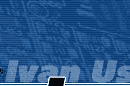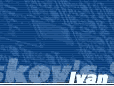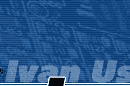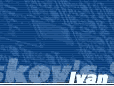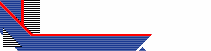
 
|
tweaked bt878 WDM drivers >> FAQ



Q1: What is a WDM-driver and why do I need it?
Q2: Where did this driver come from?
Q3: My capture hardware is based on the bt878 chip, not the bt848. So, is your driver right for me?
Q4: My tuner/capture board is not in your compatibility list. What next? Will your driver work for me?
Q5: My hardware is mentioned in your compatibility list. However, I still am unable to capture anything.
Q6: Please make a custom version that works with my tuner card from vendor_name!
Q7: I installed your driver for my tuner card and it worked just fine. I tested it using BorgTV and JTV software. So please include my tuner from vendor_name in your compatibility list.
Q8: Why is VirtualDub software unable to capture a frame with more than 288 pixel rows in PAL mode (or 240 pixel rows for NTSC)?
Q1: What is a WDM-driver and why do I need it?
A: The technology for creating and editing video was first developed by Microsoft in November 1992. It was called simply ”Video for Windows‘ (VFW). This was a long time ago. But today PC hardware is much more powerful and therefore requires an extended control interface that VFW does not offer. For example, VFW lacks a standard way to change TV tuner channels, decode teletext and so on. Each hardware vendor developed its own implementation of features that were not in the VFW standard.
To overcome the limitations of VFW, Microsoft created a new multimedia technology called ActiveMovie. Then, as part of the DirectX library, Microsoft created DirectShow. The new standard is based on a new hardware driver model named WDM (Windows Driver Model). The advantage of using WDM is that the same drivers can work on a Win98 PC or on a machine running Windows 2000. WDM drivers provide extensive hardware control that can simplify software development and hide hardware-specific implementation details from a programmer.
Windows 2000 and Windows XP not only use WDM drivers; they require them. Plus with Windows 2000 or XP you get an additional advantages in video capture and editing, because the files can be over 4GB if you use the NTFS file system. Windows 95/98 can only use the FAT32 file system, in which files much be less than 4GB. Also Windows 2000 offers better memory management, drive caching and accurate multitasking support which reduces the number of dropped frames.
Top
Q2: Where did this driver come from?
A: In 2000 Conexant company (the vendor of BrookTree 848 and 878 chips) placed their reference 3.1.28 driver source code at their FTP site. Later Conexant closed the download but the sources were spread over the Internet. It is possible to find them using a search engine even today. I thought someone would polish these drivers and give them a commercial quality, because in their original state there were many bugs and limitations, but nobody started... So I did it myself -- see the history.txt. Unfortunately, Conexant and many other vendors who used the reference 3.1.28 driver didn't fix the problems with them. Instead, the TV tuner vendors created propietary software libraries for selecting an audio source and for tuning the TV channels. Of course only the OEM software that comes with the TV tuner cards is then able to use the 'secret' entry points for these libraries.
Top
Q3: My capture hardware is based on the bt878 chip, not the bt848. So, is your driver right for me?
A: Yes - the driver will work, because it is developed for either bt848 or bt878 chip as they are very similar. If you see your tuner in the compatibility list, there is nothing to worry about. Otherwise you must read Q4.
Top
Q4: My tuner/capture board is not in your compatibility list. What next? Will your driver work for me?
A: As long as your card is based on the bt848/878 chip, it should work, but cards not in the list may experience a few problems. First, the default card type, ”bt848 tweaked WDM Video Capture‘ assumes by default that your chip is a bt878. If your card is based on the older bt848 chip, you'll probably see some garbage stripes in the video picture. This can be fixed due by changing the value of InitPLL from ”1‘ to ”0‘. The change can be made using a registry editor after you install, or by editing the Bt848.inf file before you install. The value in the [bt848.AddReg] section of the bt848.inf file needs to be changed from "0x01" to "0x00".
Second, you may encounter problems using the tuner box (that small UHF module inside the iron box on your TV board). It can be produced by several vendors (Philips, Temic, Alps...) by fortunately there are only two possible settings and you can try both of them. To do this, just look in the registry or, before you install, in the bttuner.inf file, for TunerI2Caddress parameter. The possible values are 0xC0 or 0xC2.
Third -- and this is the most serious problem -- you may have no audio. This is due to the fact that the bt848/878 chip itself does not handle audio. For the audio input source (TV/FM/EXT), each hardware vendor uses its own small switching chip, and different circuit board layouts. As a result, even boards by the same vendor may use incompatible audio routing schemes. So if your card is not currently in our compatibility list, it may be easy to obtain a good picture but hard to get a proper sound. See also Q6
Top
Q5: My tuner/capture board is mentioned in your compatibility list. However, I am still unable to capture anything.
A: Some boards are know to have been manufactured without a unique SUBSYS_ID. These boards have a SUBSYS_ID of zero. As a result Windows will be unable during installation to know the hardware exactly and will use the first compatible device driver found -- usually "bt848 tweaked WDM Video Capture.‘ Most likely it won't work right. If your card is present in our compatibility list, but device manager reports it as a ”bt848 tweaked WDM Video Capture,‘ you will need to update its driver manually by going into the Device Manager, choosing the device under Sound, video, and game controllers, clicking on Properties, choosing the Driver Tab, clicking on Update Drivers, and finally clicking on "Specify the location of the driver" so that you can choose the right settings from the list.
Top
Q6: Please make a custom version that works with my tuner card from vendor_name
A: Please keep in mind, I do not produce, sell, or collect TV tuner cards. Thus, I can not provide a support for your particular capture board until I have one for testing purposes. Many other cards have been included in our compatibility list only because their respective users sent us an updated *.inf files. If you know exactly how to switch an audio channel for your tuner board, please drop me a note and I'll try to add some support for it. Borg offers some useful tools like btTool and btInspector at http://www.borgtech.org. These allow you to "spy" on some of the bt8x8 settings while other TV software controls your tuner. In short, you need to 1) start some OEM software for you tuner that can produce sound; 2) run btTool; 3) While cycling TV/FM/VHS/MUTE mode, take some snapshots of the bt8x8 register and send them to me. This probably works for about 80% of TV tuner boards. The other 20% use some "smart" technique that cannot be detected using btTool. You must also provide some information about your card's PCI SUBSYS_ID. To do this, run "regedit" from a command prompt, go to the registry entry for HKEY_LOCAL_MACHINE\SYSTEM\CurrentControlSet\Enum\PCI, and export this branch to a text file and send it to me.
Top
Q7: I installed your driver for my tuner card and it worked just fine. I tested it using BorgTV and JTV software. So please include my tuner from vendor_name in your compatibility list.
A: Sorry, but I can't add it based on this. The problem is that BorgTV and JTV are useless in testing my WDM drivers as they both use their own, non-WDM drivers. To check your card with my drivers it is necessary to use software that is based on DirectShow. For example AMCAP.EXE from Microsoft or just my iuVCR.
Top
Q8: Why is VirtualDub software unable to capture a frame with more than 288 pixel rows in PAL mode (or 240 pixel rows for NTSC)?
A: VirtualDub, like any other VFW based software, uses a so-called wrapper to translate VFW calls to their counterparts in "DirectShow/WDM world". This slowdowns your PC a bit, and the wrapper grabs only one TV signal field. This results in only 288 lines for PAL/SECAM and 240 lines for NTSC. I think it would be possible to modify their wrapper to solve this problem but unfortunately I do not have the free time and special equipment needed to work on it.
Top
contact me here
|